Home › Working Procedure
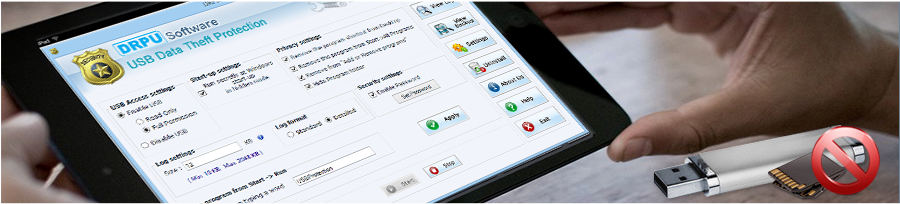
Software Screenshots
Software Settings
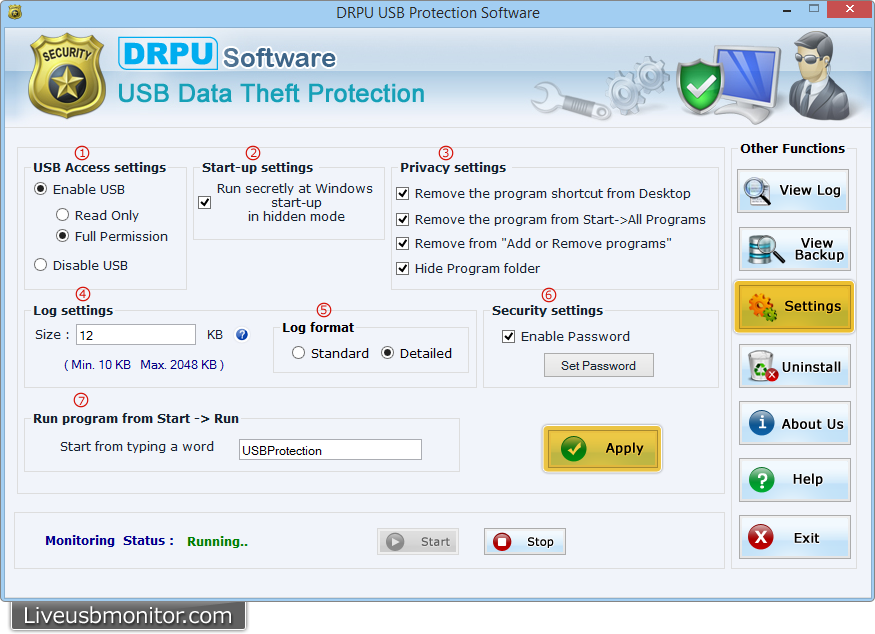
When You Run the Software , above screen appears:

USB Access Settings: Software provide option to enable or disable USB access on your PC. You can enable USB using two modes either Read Only or Full Permission. In Read Only Mode , User has only read permission. In Full Permission mode, User has full authority to access USB storage devices including Read, Write and other operations of USB.

Start-up Settings: This option is used to run the software secretly at windows start up in hidden mode.

Privacy Settings: Using Privacy Settings you can hide the information where USB Data Theft Protection software is installed in your computer.

Log Settings: Using Log Settings, You can set the maximum size of text log. You can specify the text log size from 10 KB to 2048 KB. Backup file of log will be created, when specified size limit of text log crossed. Recorded activities are saved to new log file to avoid over-sizing of activities log.

Log Format: Using Log Format, You can view text log of connected USB media with details including Windows Edition, System Details, User Details, USB Details and Network Details in standard as well as in detailed format.

Security Settings: For Security Settings, you need to select "Enable Password" option. After selecting "Enable Password" option , "Set Password" button will enable.

Run Program from Start -> Run: This option is used to access the hidden software window by using run command.
E-mail Settings
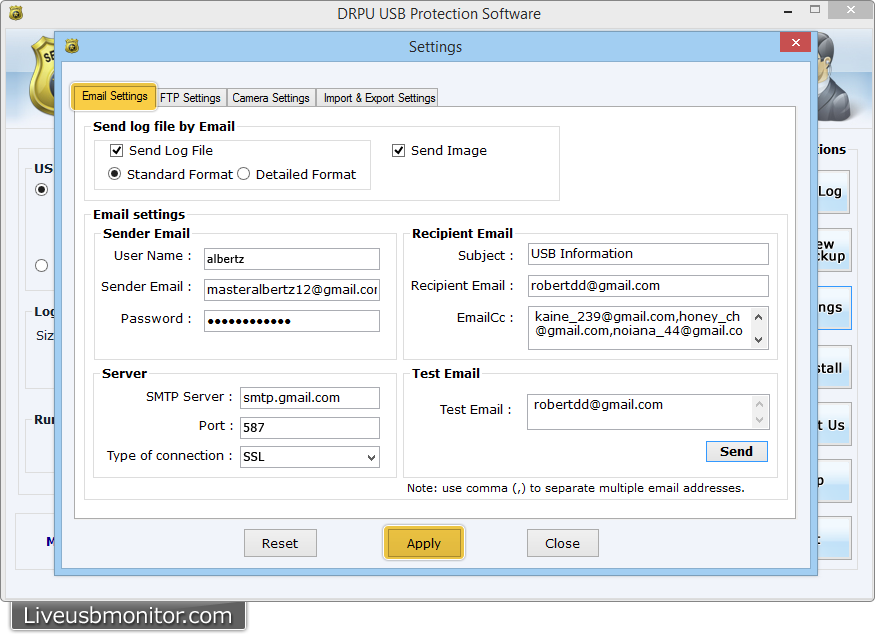
Using Email settings, you can send log files via E-mail. You can send Log files in standard or detailed format. Software also provide option to send captured image via camera using Email-settings.
FTP Settings
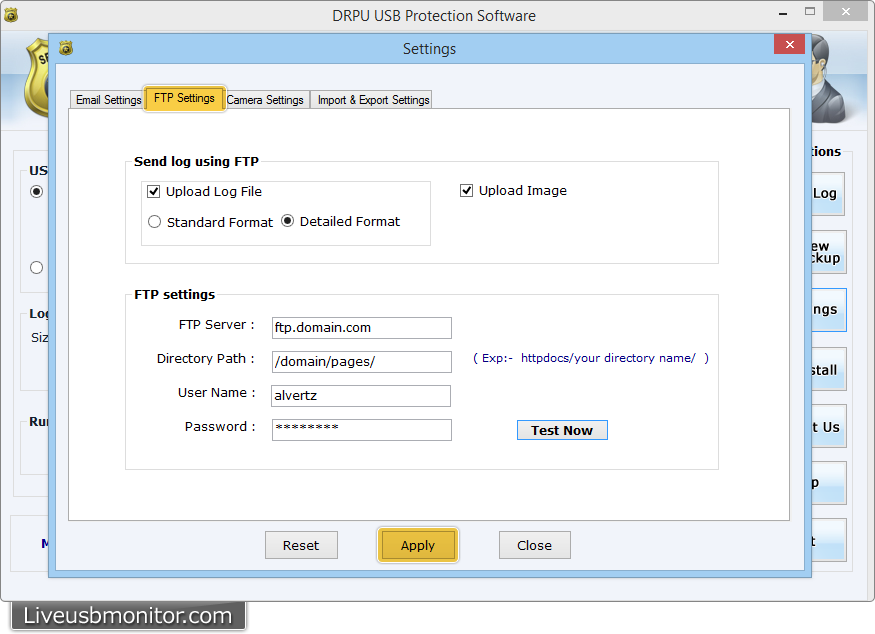
Using FTP settings, You can upload Log files in (Standard or Detailed) format as well as captured images using camera on FTP server.
Camera Settings
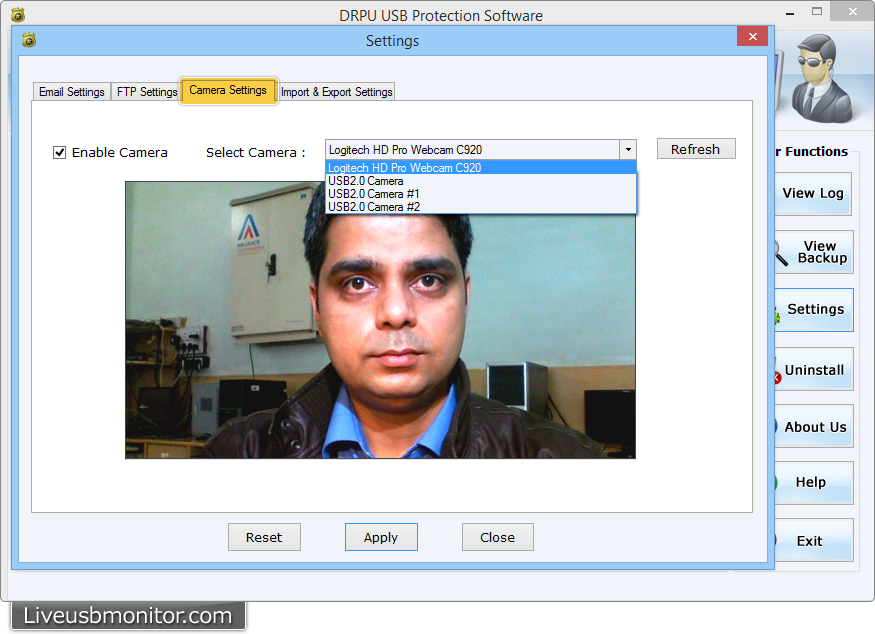
Check "Enable Camera" option and select camera from drop down menu to capture image. After selecting camera, click "Apply" button.

